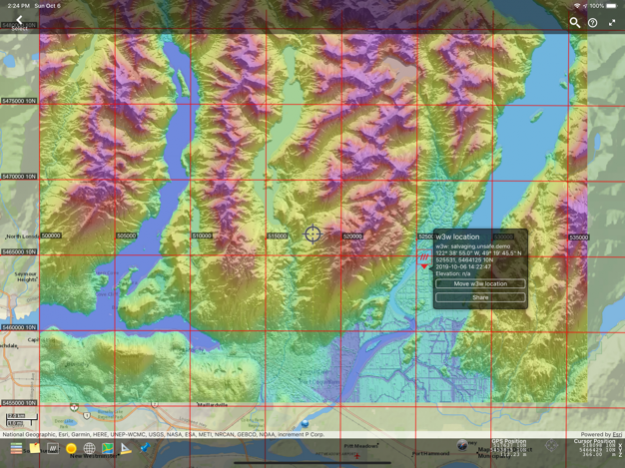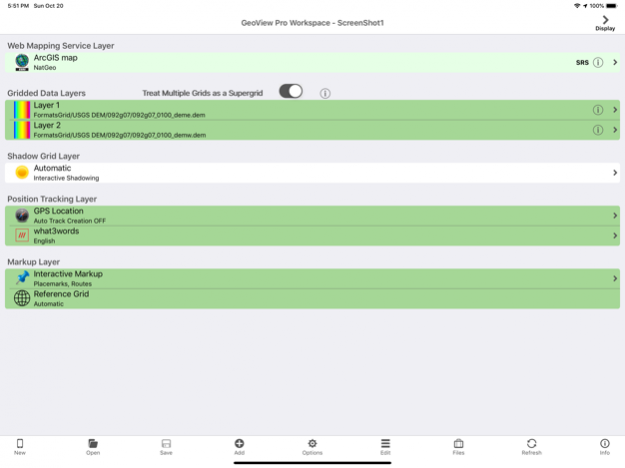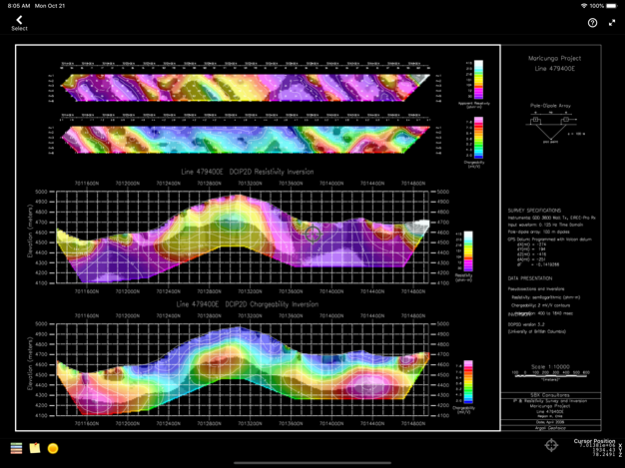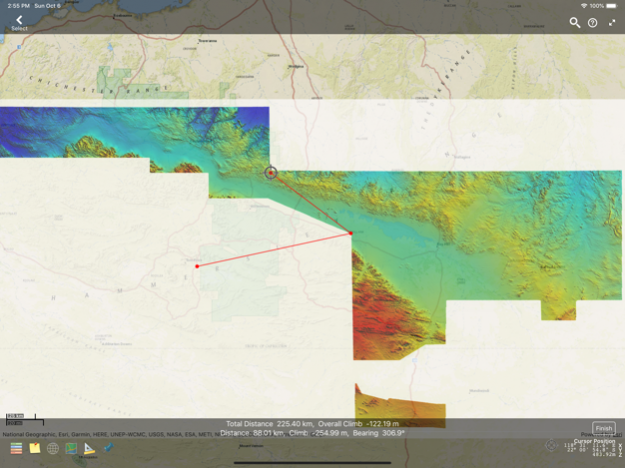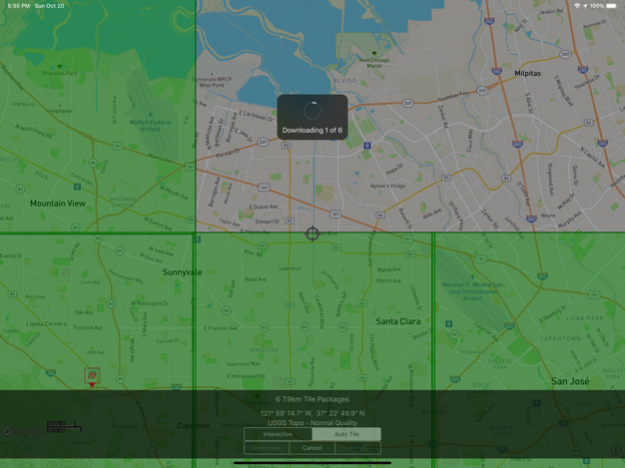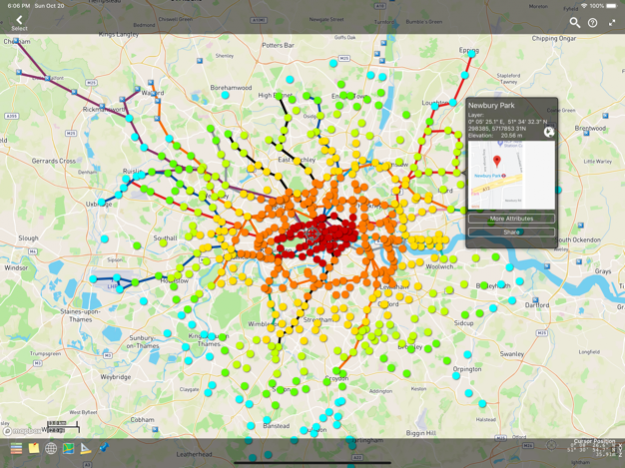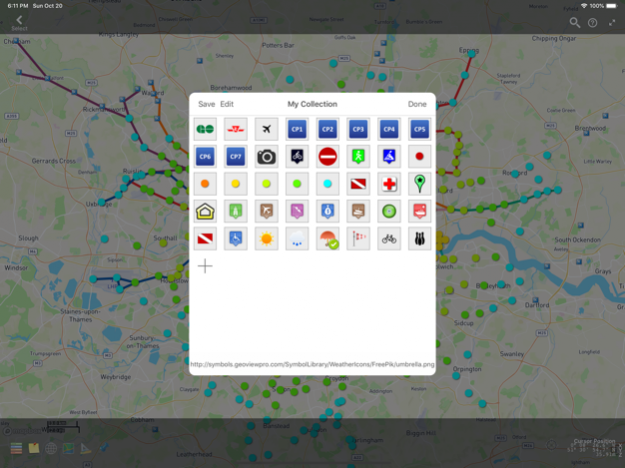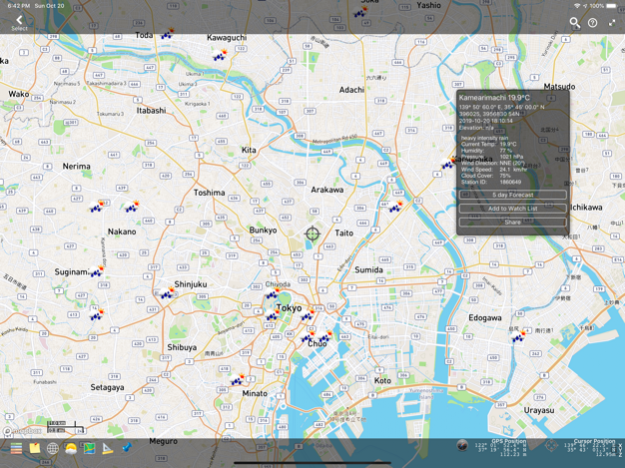GeoView Pro 5.3.0
Paid Version
Publisher Description
GeoView Pro is a geospatial image & data viewing application designed for professionals, scientists and just about anyone who uses a map. Use it to create a layered display of base maps, XYZ gridded data along with interactive 3D shadows, vector graphics and your current GPS position. You choose the files, we sort out the details. Everything has logical default settings to get your data displayed as quickly as possible. You may customize the workspace to suit your own taste, but in most cases you won’t have to. When you have things the way you like them, you can save the workspace for quick loading in the future.
FEATURES
• overlay Apple Map, ArcGIS™ maps, Mapbox™ maps and other basemap sources with raster data, gridded data, interactive shadow, & vector data
• download basemaps for offline use
• overlay your current GPS position
• geo-referencing using embedded data, World Files, or manual entry
• projection of vector data and GPS to your geo-referenced base maps
• add & edit placemarks, GPS tracks and routes with user-selectable symbols, names & descriptions
• split your data into layers with custom attributes for data entry and display, export to csv
• import features, layers and data attributes from supported vector graphics file types
• estimate route completion times using custom speeds
• elevation profiling of routes and tracks
• display a reference grid in lat-long or UTMs
• post place mark, route and track information using popular social media
• overlay geocache locations based on your display view
• what3words support
• simple to use - automatic layer sorting, logical default display parameters, dynamic scale-bar
• downloaded maps are available even without Internet connectivity
• file management and distribution using Dropbox, iCloud, AirDrop, and HTML
• supports many popular file formats (with more being added all the time)
We are always adding new & exciting functionality! Watch for update announcements on Twitter.
Requirements: Compatible with iPhone, iPad & iPad mini running IOS 11.0 or later. Requires an Internet connection for Apple, ArcGIS™ or Mapbox™ online maps. For GPS location information on iPads, device models with 3G are required.
Note: Continued use of GPS running in the background can dramatically decrease battery life.
Visit http://www.geoviewpro.com for more information and updates.
Nov 1, 2019 Version 5.3.0
This is a mandatory upgrade for anyone using the ArcGIS™ basemaps as previous versions will be discontinued by Esri™.
• search feature when using an online basemap (Apple, ArcGIS™, Mapbox™)
• upgraded to use newest versions of ArcGIS™ and Mapbox™ with new basemap choices including OpenStreetMap™
• improved media use for creating placemarks and routes
• improved social share options
• new weather layer (requires a free account with openweathermap.org)
• fixed GPX files not displaying on devices using iOS 13
• other bug fixes
About GeoView Pro
GeoView Pro is a paid app for iOS published in the Office Suites & Tools list of apps, part of Business.
The company that develops GeoView Pro is EZStuff Software Inc.. The latest version released by its developer is 5.3.0. This app was rated by 2 users of our site and has an average rating of 2.0.
To install GeoView Pro on your iOS device, just click the green Continue To App button above to start the installation process. The app is listed on our website since 2019-11-01 and was downloaded 90 times. We have already checked if the download link is safe, however for your own protection we recommend that you scan the downloaded app with your antivirus. Your antivirus may detect the GeoView Pro as malware if the download link is broken.
How to install GeoView Pro on your iOS device:
- Click on the Continue To App button on our website. This will redirect you to the App Store.
- Once the GeoView Pro is shown in the iTunes listing of your iOS device, you can start its download and installation. Tap on the GET button to the right of the app to start downloading it.
- If you are not logged-in the iOS appstore app, you'll be prompted for your your Apple ID and/or password.
- After GeoView Pro is downloaded, you'll see an INSTALL button to the right. Tap on it to start the actual installation of the iOS app.
- Once installation is finished you can tap on the OPEN button to start it. Its icon will also be added to your device home screen.